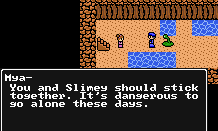Frequently Asked Questions:
Why do I need a BYOND Key?
![]() NEStalgia was developed using the BYOND game creation tools, which is why BYOND.com hosts and manages our user account database. Even if you purchase NEStalgia through Steam, you'll need to create a BYOND username to play the game.
NEStalgia was developed using the BYOND game creation tools, which is why BYOND.com hosts and manages our user account database. Even if you purchase NEStalgia through Steam, you'll need to create a BYOND username to play the game.
How do I link my Steam account to a BYOND Key?
 When you buy NEStalgia on Steam, you can use your Steam account to activate your NEStalgia purchase for one BYOND Key. First time players simply need to launch NEStalgia from Steam and make sure that the "Link to Steam ID" checkbox is checked when you create your new BYOND Key (it's checked by default).
When you buy NEStalgia on Steam, you can use your Steam account to activate your NEStalgia purchase for one BYOND Key. First time players simply need to launch NEStalgia from Steam and make sure that the "Link to Steam ID" checkbox is checked when you create your new BYOND Key (it's checked by default).
How do I invite my friends to my server?
![]() When you launch a local game click the "Host Server" button in the bottom-right area of your interface to start hosting a private server. Once your server is online the game will give you a confirmation message and show you the IP Address of your server. Provide this IP Address to your friends and they can use it to join your server by clicking the "IP Connect" button in the NEStalgia launcher.
When you launch a local game click the "Host Server" button in the bottom-right area of your interface to start hosting a private server. Once your server is online the game will give you a confirmation message and show you the IP Address of your server. Provide this IP Address to your friends and they can use it to join your server by clicking the "IP Connect" button in the NEStalgia launcher.
Where did my characters go? I can't find my savefile!
 NEStalgia savefiles are currently stored server-side, meaning that your characters are stored on the specific server that you're playing on. Check your "Recent Games" list in the NEStalgia Launcher to track down the servers that you have been playing on. We're working to provide client-side savefiles for privately hosted games in a future update.
NEStalgia savefiles are currently stored server-side, meaning that your characters are stored on the specific server that you're playing on. Check your "Recent Games" list in the NEStalgia Launcher to track down the servers that you have been playing on. We're working to provide client-side savefiles for privately hosted games in a future update.
Technical Problems:
NEStalgia Launcher Issues
 If you're having problems with the NEStalgia Launcher:
If you're having problems with the NEStalgia Launcher:
- Double check that Internet Explorer is working properly on your computer. The NEStalgia Launcher is rendered using Internet Explorer, so any problems with your IE install will directly affect the Launcher.
- Ensure that your system has Internet Explorer 9 or higher installed, and that Javascript is turned on (More Info).
If you've previously installed NEStalgia and are encountering new issues with the Launcher, close the Launcher and delete your 'bin' and 'cache' folders (defaulted to '\\My Documents\BYOND\bin'.)
Hosting Problems
![]() The majority of hosting issues happen when a firewall blocks a NEStalgia server from contacting the hub. To overcome firewall related issues, visit PortForward.com to learn how to open specific ports for NEStalgia on your router.
The majority of hosting issues happen when a firewall blocks a NEStalgia server from contacting the hub. To overcome firewall related issues, visit PortForward.com to learn how to open specific ports for NEStalgia on your router.
If your server is slow or causes frequent player disconnects, make sure that you close all other programs running on your computer before hosting NEStalgia. If you're hosting a dedicated server then we highly recommend that you play the game on a different computer, and host no more than 3 NEStalgia servers per machine.
Last but not least, NEStalgia hosting works best when using a wired ethernet connection. Hosting on a wireless connection is possible, but introduces a host of potential issues.
In-Game Bugs and Glitches
![]() Although unlikely, if you encounter an in-game bug then please let use know by dropping us an email or by posting on the NEStalgia Bug Reports board. We can't fix a bug if we don't know that it exists, so please speak up!
Although unlikely, if you encounter an in-game bug then please let use know by dropping us an email or by posting on the NEStalgia Bug Reports board. We can't fix a bug if we don't know that it exists, so please speak up!
Contact Support:
We work hard to ensure that NEStalgia works well for everyone, so please contact us if you have a question or are encountering a technical problem.
We don't monitor Facebook comments or Tweets for support issues, so please message us directly via email:
Email: team@silkgames.com